Setting Up
Create an API key
On civitia.com select your profile icon in the top right. In the dropdown you will see "Account settings". On this page you can generate a new API key. 1
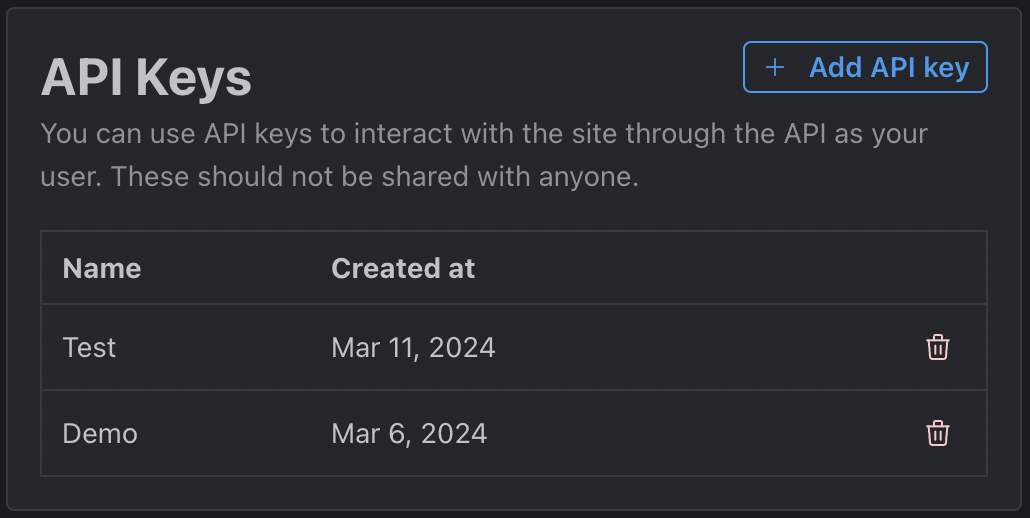 API key management section in profile.
API key management section in profile.
Turn on AI Resource Identifier
Also within the Account settings is a section called "Browsing settings". Within these settings we want to toggle on the AI Resource Identifier. In next section we will cover how to use this for image generation.
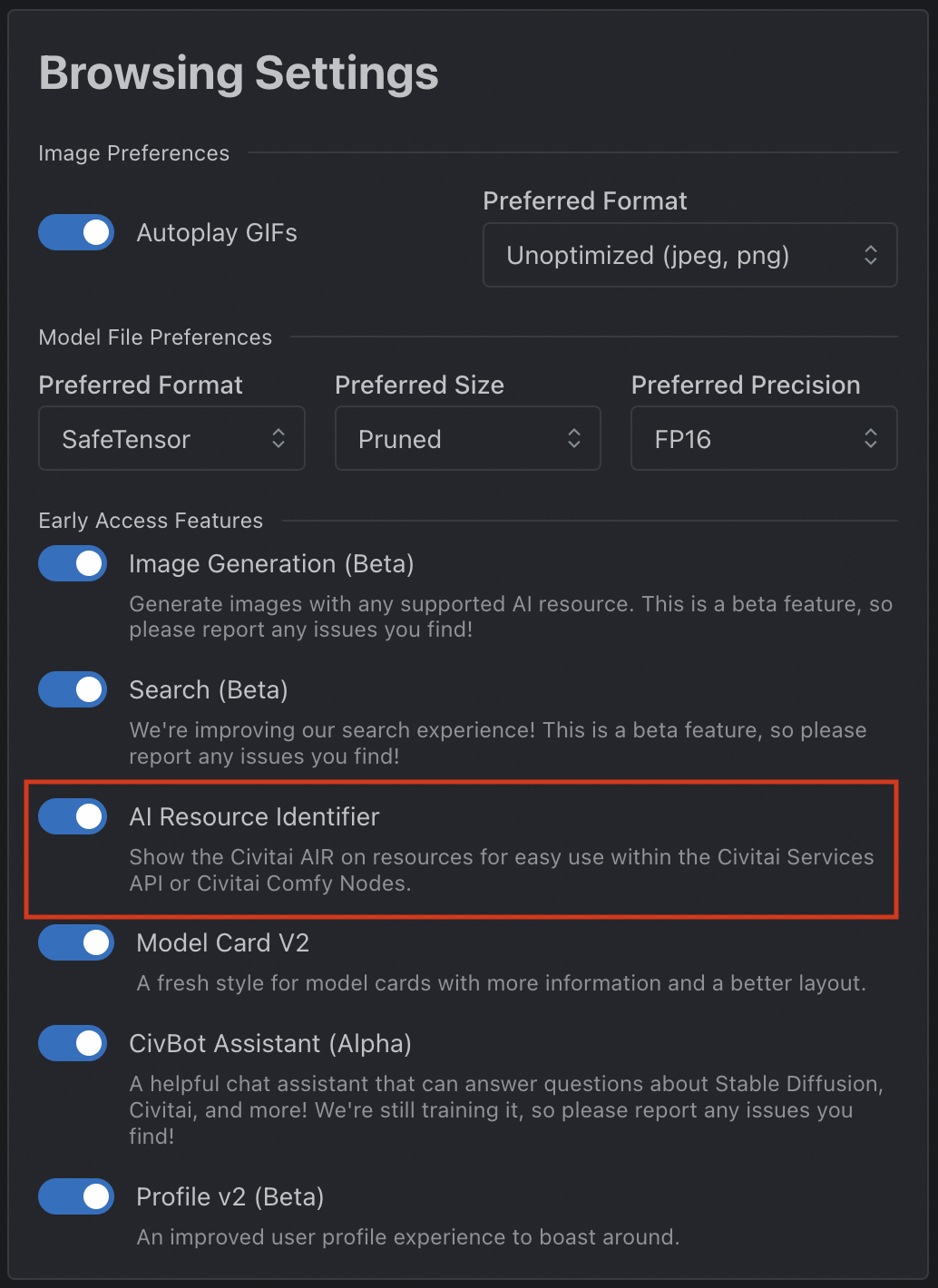 Browsing settings toggles for AIR
Browsing settings toggles for AIR
- The API key will work for the public API and the JavaScript SDK.↩